Issued: January 28, 2011
Impact: All US GAAP
There are a number of issues observed in regards to the use of percentages in filings.
Issue 1: Incorrect Scale Issue
A number of companies have represented the percentage with an incorrect scale. In a number of instance documents, percentages were represented on a scale of 0 to 100 as opposed to 0 to 1. For example, the value of 12% was represented as the integer 12.
Recommendation
A percentage item type that represents 12% should be represented as 0.12 (refer to the Edgar Filer Manual 6.6.32).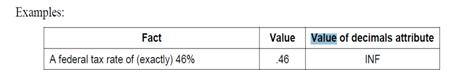
Issue 2: Incorrect Units Issue
A large number of percentage values have been represented with a unit equal to “USD”. This occurs when an element in the US GAAP taxonomy or a company extension has a data type of percentItemType and unit reference that is anything other than pure. [1]
Recommendation
All units for a percentage element with a data type of percentItemType[2] should have a value of “pure” in the unit attribute of the fact.
<unit id="pureRef">
<measure>xbrli:pure</measure>
</unit>
<foo:taxrate contextRef="2010-12-31" unitRef=" pureRef " decimals="0">0.15</foo:taxrate>
Issue 3: Incorrect Percent Types in the Taxonomy
In the US GAAP taxonomy, there are a number of elements that are percentages but the type of the item is defined as a decimal and not as a percentItemType.
Recommendation
Elements with a decimal item type that actually represent a percentage should be treated as if they are a percent item type. For example 20% would be represented as the number 0.20.
1.1.1 DurationItemType and Periods Reported as a Decimal (Issued 2012-01-27)
Issue
The FASB 2012 taxonomy includes elements of durationItemType. If a filer has a disclosure that is represented in a value that cannot precisely be converted to ISO 8601 format, i.e. P1Y3M, a filer may likely consider three alternatives:
- Use the standard element and convert the value to ISO 8601 format (understanding this would report a rounded value and since non-numeric, no decimals attribute may be associated to convey the data was rounded).
- Create an extension element of durationString and include the value as reported (e.g. 1.2 years) rather than convert to ISO 8601 format.
- Create an extension element that is a numeric (e.g decimalItemType) and apply decimals attribute and unitRef to communicate disclosure details (e.g decimals attribute corresponding to the rounding of the fact, and a unitRef with a measure of ex: “years”).
Recommendation
Use option 1 and go to the nearest years, months, days, etc. to get an approximate precision that matches the intention of the disclosed numbers.
[1] Most percent values in extensions appear to be created using either the percent item type or the pure item type.
[2] In fact, any element with a data type derived from the pure item type should have a value of pure.





