An XBRL API user writes: I am having an issue though getting a complete list of SIC codes in the “or Get Facts By SIC Code (SEC List)” field. I ran a query for a company via entity name then tried to search for similar companies in the same SIC but it doesn’t show up. I only see a list of 10 SICs. Any suggestions on how to search for all companies in SIC 3841?
Thanks for writing – the SIC field supports any 4-digit code that a filer has disclosed on the submitted report. Add any 4-digit SIC to the search field by clicking the + to show a text box, entering the code, then clicking the + that appears to the right of the text box (throughout the add-in, the text box is multi-purpose – it searches existing options and adds new ones).
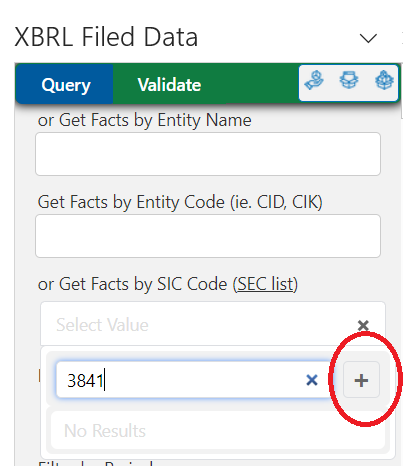
Most of the search parameters in the XBRL API support multiple attributes – these are separated by commas (report.sic-code=3841,3571) and function as “OR” options.
Also – nearly any attribute listed in the ‘Fields to Return’ is searchable. We kept the default options to a minimum for simplicity and added the ‘Additional Parameters’ field on the task pane to support deeper queries.
For example, a filter like concept.is-base=FALSE added to the the box for a fact query will return only extension concepts (not in base taxonomies – US GAAP, IFRS, FERC eForms, etc.).
Additional Parameters can be combined using the & character (concept.is-base=FALSE&concept.is-monetary=TRUE returns extension concepts that are monetary).